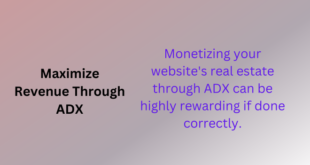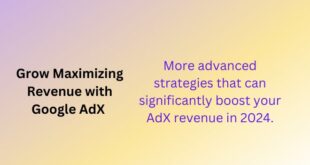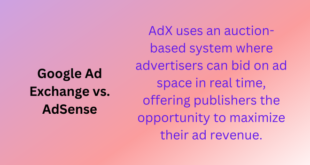YouTube Google Ads are a dynamic and powerful tool for businesses and content creators looking to increase their visibility and reach a wider audience. As a platform with billions of users, YouTube offers a unique opportunity for targeted advertising through Google’s extensive ad network. These ads can appear before or during videos as skippable or non-skippable content, as banner ads, or even as sponsored cards, giving advertisers the flexibility to choose the format that best aligns with their campaign objectives.
Leveraging Google’s robust analytics, YouTube ads allow for comprehensive tracking and optimization, ensuring that campaigns are fine-tuned to achieve maximum engagement and conversion rates. Whether you’re aiming to boost brand awareness, drive website traffic, or increase sales, YouTube Google Ads provide a versatile and measurable way to connect with potential customers where they are most engaged.
Related Article: How to Use Online Campaign Tools Effectively
The Essence of YouTube Google Ads
YouTube, as a video platform, summons the power of visuals and sounds, enabling marketers to create more engaging ads than those using mere images or text. Google Ads takes it a step further, offering sophisticated targeting and comprehensive analytics to make your advertising efforts more effective.
Why YouTube Google Ads?
YouTube ads’ highlight lies in their broad reach, but it’s not only about numbers. Among the benefits are:
1. Accurate targeting: YouTube allows you to target your audience based on demographics, interests, search history, and more.
2. Variety of ad formats: Google Ads offers multiple ad formats like skippable and non-skippable video ads, display ads, and overlay ads to cater to different objectives.
3. Analytics: YouTube Google Ads provides in-depth metrics to measure your ad performance.
Steps to Master YouTube Google Ads
Embarking on this advertising journey doesn’t have to be a drag. With the right preparation and strategic approach, you’ll be running impactful ads in no time. Here’s how you can get started:
Step 1: Get Your Google Ads Account Ready
To begin with, you need a Google Ads account, linked to your YouTube channel. The process is straightforward and Google’s step-by-step guide here makes it a breeze.
Step 2: Define Your Goal
Whether you aim to drive sales, generate leads, or promote brand awareness, defining your campaign objective is essential. Google Ads prompts you to pick a goal while setting up your campaign, so your ads are optimized to achieve your objectives.
Step 3: Select Your Audience
Who would be interested in your product or service? Understand your target audience and utilize Google Ads’ audience targeting features.
Step 4: Choose Your Ad Format
As mentioned earlier, YouTube offers a variety of ad formats. Your choice should align with your campaign objectives.
Step 5: Create Engaging Ad Content
Content is king, even in ads. Craft engaging videos that speak to your target audience and enhance your desired call to action.
Step 6: Set a Budget and Bid
Decide on your daily budget for your campaign. Google Ads operates on an auction system, so you’ll also need to set a maximum bid for your ad.
Step 7: Monitor and Adjust
Monitor your ad’s performance using Google’s detailed analytics. Make necessary tweaks to optimize its performance.
Related Article: Maximizing ROI With Google Advertising Tools
Carve Your Path in YouTube Advertising
Mastering YouTube Google Ads might seem daunting initially, but with systematic steps and continuous learning, you’ll soon be cruising along. Remember, it’s not just about reaching a wide audience—it’s about reaching the right audience, with the right message, at the right time. Now, equipped with this knowledge, you can forge ahead in your YouTube advertising venture. Unleash your creativity, make intentional choices, monitor the results, and adjust accordingly. Happy advertising!