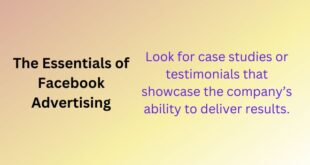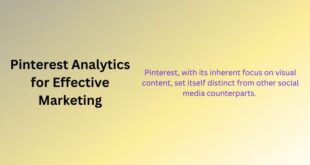Navigating the world of social media marketing can feel like navigating a labyrinth. But fear not, dear reader, because today, we’re jumping into the exciting world of TikTok advertising with a guide on setting up your very own TikTok Ads Manager account. From creating your account to launching your first campaign, we’ve got you covered. So, without further ado, let’s dive in!
Deciphering TikTok: Why It’s a Key Marketing Tool
Firstly, why should you even consider TikTok for your business? Why not stick to the tried-and-tested realms of Instagram or Facebook?
Related Article: Master the Art of Advertising with SnapAds
TikTok’s Phenomenal Growth
According to recent data from TrustRadius, as of 2022, TikTok has amassed an impressive 1 billion monthly active users, outperforming LinkedIn, Twitter, Snapchat and Pinterest. This makes TikTok a growing hot spot for marketers.
Targeting The Younger Demographic
With over 60% of its user base aged between 10 and 29, TikTok provides a unique opportunity to connect with a younger demographic that may be hard to reach on traditional marketing platforms.
With this established, let’s dive into the process of setting up your TikTok Ads Manager account.
Step 1: Creating Your TikTok Ads Manager Account
Setting up your TikTok Ads account is a straightforward process:
1. Head over to the TikTok Ads Manager Account home page
2. Click on the ‘Get Started’ button at the top-right corner
3. Complete the registration process by providing necessary details such as Email, Region, and Industry.
Bam! Your TikTok Ads Manager Account has been created.
Step 2: Navigating the Dashboard
Upon logging in, you’ll be greeted with a comprehensive dashboard displaying various tabs including Campaign, Ad, and Asset. Spend a moment exploring this interface. Familiarity with the platform features will be critical for effective ad management.
Step 3: Determining Your Advertising Objective
Under the ‘Campaign’ tab, you’ll be asked to choose an advertising objective for your campaign, which aligns with your overall business goals:
1. Brand awareness
2. Traffic
2. App installs
3. Video views
4. Lead generation
5. Conversions
6. Catalog sales
Select the one that best suits your needs to TikTok Ads Manager Account
Step 4: Defining Your Audience and Budget
Set your targeting parameters under the ‘Ad set level’ section. Here, you’ll be able to define:
1. Audience demographics
2. Locations
3. Budget and Schedule
Ensure that these parameters align with your target audience and campaign objectives.
Related Article: Strategies for Successful LinkedIn Campaigns
Step 5: Designing Your TikTok Ads Manager Account
The final and arguably most important step is the creation of your ad. You will have to:
1. Choose an ad format: Image, video, or multiple images (carousel)
2. Upload your ad creative
3. Write a compelling ad text
Remember, your ad is the face of your campaign, so make sure it’s engaging, creative, and representative of your brand.
“Your ad is the face of your campaign, so make sure it’s engaging, creative, and representative of your brand.”
There you have it! Your TikTok Ads Manager account is up, and running, and ready to catapult your business into the thriving TikTok landscape. Many digital frontiers await exploration, so why not kick-start this journey on TikTok Ads Manager Account?
Remember, continued learning and testing various strategies will enable you to discover what resonates best with your audience. Good luck, and let the TikTok marketing adventure begin!