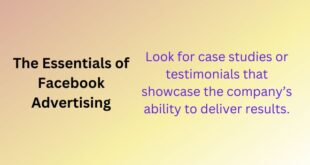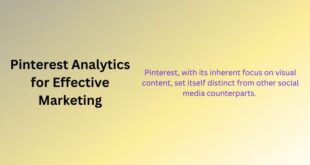TikTok is more than just a platform for viral dances and funny skits. It has emerged as a powerful tool for marketers and business owners to engage with younger consumers. One crucial feature that TikTok provides for businesses is the TikTok Pixel Helper. This article will guide you through what it is, why it’s essential, and how to use it effectively.
Understanding the TikTok Pixel Helper
Firstly, let’s start with understanding what the TikTok Pixel Helper is.
The TikTok Pixel Helper is a tool designed to help marketers leverage TikTok’s vast array of user data. This tool allows you to analyze how users interact with your ads, track conversions, and optimize your marketing strategy.
Related: Step By Step Guide to Setting Up an TikTok Ads Manager Account
Why is it important?
Knowing how your audience interacts with your TikTok advertisements can prove to be invaluable. It allows you to:
1. Understand your audience’s behavior
2. Measure conversion rates from specific ads
3. Optimize your marketing strategies on TikTok.
“Investing time into understanding and properly setting up the TikTok Pixel Helper can significantly enhance your TikTok marketing strategies.”
Setting Up the TikTok Pixel Helper
If you want to make the most out of your TikTok marketing strategy, setting up the TikTok Pixel Helper is a key first step.
The setup process involves several steps like creating a TikTok business account and generating a TikTok pixel ID. However, to start, you need to install the TikTok Pixel Helper in your browser (Google Chrome). Once installed, the extension will start tracking data.
How to use the extension effectively
Using the TikTok Pixel Helper effectively requires understanding its functionalities. Here are some of the key functions:
1. Event Tracking: Whenever you run an ad, the TikTok Pixel Helper can track how users interact with it. This information allows you to analyze user behavior.
2. Conversion Tracking: With conversion tracking, you can see how many users completed a desired action (like making a purchase or subscribing to a newsletter) after watching your ad.
3. Custom Audience Creation: You can use this data to create custom audiences for future marketing campaigns. This way, you can target people with specific behaviors, maximizing the efficiency of your campaigns.
“The key to leveraging the power of the TikTok Pixel Helper lies in understanding what each function does and how to use that information effectively.”
Remember to continuously analyze and optimize the results you’re monitoring with TikTok Pixel Helper. Pay attention to the ads with the best performance and aim to replicate their success in future campaigns.
In the digital age, understanding your audience’s interactions with your content is invaluable, and the TikTok Pixel Helper provides you with this capability. By setting up the tool correctly and effectively analyzing the data it provides, you can considerably enhance your marketing strategy on TikTok.
Related: Utilizing Pinterest Analytics for Effective Marketing
Start now, and remember, consistent testing and tweaking based on data is what will lead you to the path of success. Good luck!
“Digital marketing is not about immediate success, it’s about constant learning, adapting, and improving. The TikTok Pixel Helper is a tool that supports this journey.”